Overview Information
| Name | DS Tunnel |
|---|---|
| Package | seo.dstunnel.vip |
| Publisher | Dstunnel |
| Category | Tools |
| Version | 350 |
| Size | 18.48 MB |
| Requires | Android 4.1 and Up |
| Updated On |
If any user is into making their internet activity safe or if anyone is into unblocking the sites, we are today offering you DS Tunnel. This application will help the users in making the connection safe and connect fake IP Addresses instantly. The application is called DS Tunnel for Android device users.
- What is DS Tunnel Apk?
- How to Download DS Tunnel App?
- How to Install DS Tunnel Apk File?
- Key Features of DS Tunnel App
- FAQs
- Is it free to Download DS Tunnel VPN Apk file?
- Is this app available on Google Play Store?
- Is this free VPN App compatible with a low-end Android phone?
- Is this the DS Tunnel VPN Mod Apk?
- Is there a need to enable specific Android app permission?
- Final Words
Usage of the internet has become a part of our daily life activity. Everyone these days is connected to the internet in one way or the other. There is a lot of data transfer over the connection and most of the data transfer happens without the consent of users. That is why using a safety wall is important these days.
What is DS Tunnel Apk?
DS Tunnel App is an online platform for Android device users that will help in using virtual IPs. This tool will be really useful for users as it will make online connections much safer. Every user trying to keep personal data safe from being misused should give this application a try.
The application will be very simple to use and there is no need to create an account. This Virtual Private Network will provide completely free services. It does not offer any kind of premium service or features. All of the features of this application are free to use and will remain free.
Each and everyone these days is connected to the internet via a mobile device. The service has made many activities easier but there are consequences to using the service. There is always a risk of personal data being compromised.
It has become very important for every user to take safety measures. High-quality apps like this one can be handy in keeping personal data private at all times. Here users will find out about all the features and services offered by this VPN tool.
Manual Server Selection
There are multiple servers offered in this app for usage. All of the servers are unlocked by default and there are no premium servers. The servers will work just fine and the response from the servers is going to be very fast. Just make sure the internet connection is stable at all times.
Server selection is going to be really simple and instantaneous. There are two options provided for the server selection. The first option is going to be the manual option, where players have to select a server themselves. Servers can be accessed from the VPN mode.
Automatic Server Selection
The next option is going to be automatic where the user lets the app set the server for you. Other than server selection, there are some added options available. Once the connection is up, there are some added options for the users.
There is an option of tunneling the whole device which will require at least an Android 4.3. There is an option for disabling the timeout while the network is slow. There are some advanced options offered in the settings tab for the users.
Multi-Lingual UI
There will be an option of changing the language from default. It will provide the option of keeping the VPN on at all times. This option has to be enabled manually from the settings. Think before enabling this feature for the device.
Premium Features
As this is the mod version, all the premium services will be available for free. This version will offer an ad-free experience for Android users. If anyone wants to stays secure while accessing blocked websites, this tool is the best option to do so.
There is also a setting available for making the connection through HTTP Proxy only. There is a much more similar feature available for the users. These advanced settings will make the connection unreachable to others. There are some other VPN apps on this site like PKT VPN and Iceland VPN Apk.
How to Download DS Tunnel App?
You will have the DS Tunnel Apk Download file available at our site as well. You just have to tap once on the download link share and your downloading will automatically start after that, there are multiple buttons given in the article for your ease.
You have to be patient for 10 seconds because the server normally takes that much time to prepare the file. If there are any problems downloading process of the free Apk version, use the comments section for sharing the problem. Our team will get back to you with a solution.
How to Install DS Tunnel Apk File?
For installing the Apk file on Android OS, you have to go to your phone Settings>Security Settings and enable unknown sources installations to get started. After this simply locate the downloaded file in your file manager and tap on it, then follow the installer options.
The installation process won’t take much time. All the Apk files shared on this website are safe to install on Android devices. The files are checked beforehand for any kind of malicious threats. So Android users can go ahead with installation without any concerns.
Key Features of DS Tunnel App
- Free to download and use.
- Simple user interface.
- Categorized interface.
- Set up manual and automatic connections.
- No premium purchases are required for premium features.
- No third-party ads.
- Account creation is not required.
- Offers advanced options as well.
- Instant connections.
- Offers multiple languages.
- Works on low-end phones.
- Download and install Apk without any errors.
- Many more amazing features to explore…
FAQs
Is it free to Download DS Tunnel VPN Apk file?
It is free to download DS Tunnel Apk latest version from this website.
Is this app available on Google Play Store?
This Android application is not available on Google Play Store.
Is this free VPN App compatible with a low-end Android phone?
This amazing app is compatible with all Android devices.
Is this the DS Tunnel VPN Mod Apk?
Yes, this is the modified version where Android users can enjoy premium services for free.
Is there a need to enable specific Android app permission?
VPN apps can be used without any special Android app permissions.
Final Words
Download the latest version of DS Tunnel VPN Apk from the links provided in this review. Hope the article helps users in getting started immediately. The usage is not that difficult for anyone, and the features will make the experience surely swifter.
![DS Tunnel Apk Free Download for Android [Free VPN]](https://i0.wp.com/apkmabbu.com/wp-content/uploads/2021/09/DS-Tunnel.png?resize=90%2C90&ssl=1)

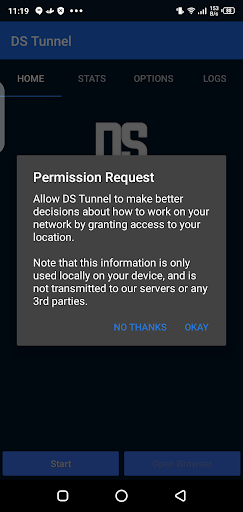
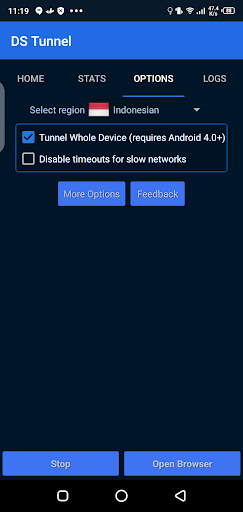
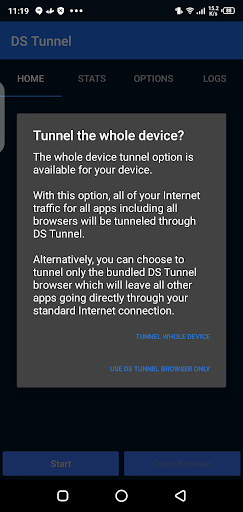
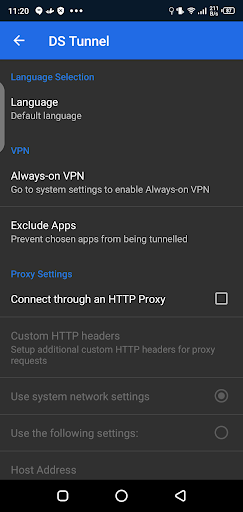
![GCam BSG Apk Download Free for Android [Google Cam]](https://i0.wp.com/apkmabbu.com/wp-content/uploads/2024/04/GCam-BSG.png?resize=180%2C180&ssl=1)
![Dream Live Apk Download for Android Free [New Update]](https://i0.wp.com/apkmabbu.com/wp-content/uploads/2021/10/Dream-Live-Apk.jpg?resize=180%2C180&ssl=1)
![Pautang Peso Apk Download for Android Free [Instant Loans]](https://i0.wp.com/apkmabbu.com/wp-content/uploads/2024/04/Pautang-Peso.png?resize=180%2C180&ssl=1)
![Instagram Thunder Apk Download Free for Android [New Mod]](https://i0.wp.com/apkmabbu.com/wp-content/uploads/2024/04/Instagram-Thunder.png?resize=180%2C180&ssl=1)
![Phmacao Apk Download for Android Free [Earning Games]](https://i0.wp.com/apkmabbu.com/wp-content/uploads/2024/04/Phmacao-Apk.png?resize=180%2C180&ssl=1)
